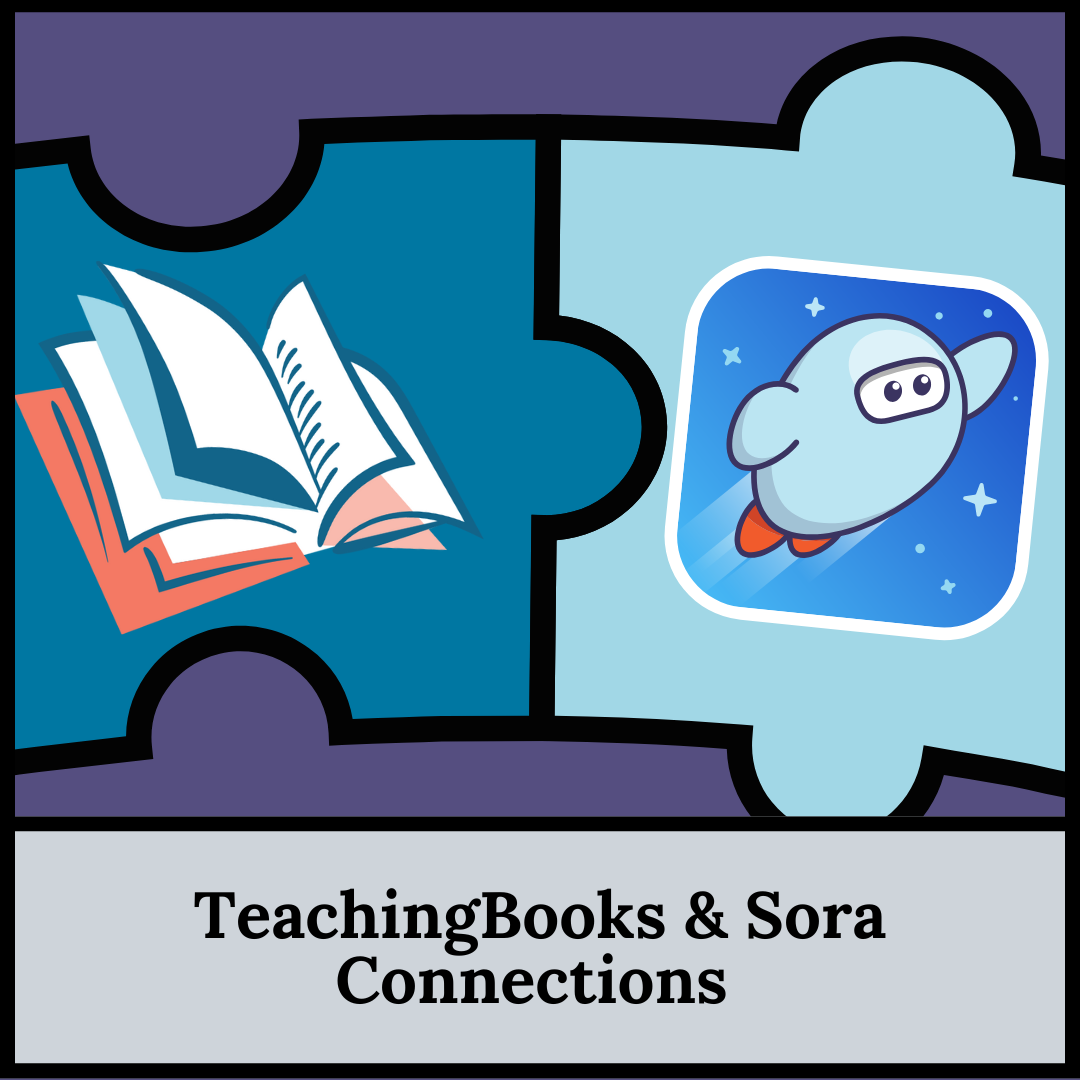
If your school uses both TeachingBooks and Sora, students and teachers can now easily access Sora books from TeachingBooks. Plus, if you activate the Sora Wishlist feature, students and teachers can suggest specific digital books to be added to your Sora collection.
What’s New:
- Sora Discovery allows students and staff to use TeachingBooks to discover titles in your Sora Collection. As you search or browse TeachingBooks, a blue Sora logo will appear next to the titles. Clicking the Sora logo will send you directly to that title in Sora where you can borrow or place a hold.
- The Sora Wishlist feature empowers teachers and students to request new ebooks or audiobooks for purchase. Have your TeachingBooks or Sora license coordinator opt-in to activate Sora Wishlist here.


Why Sora Discovery & Wishlist Matters
Use these new Sora connections to offer impactful literacy experiences:
- Give students voice and choice based on their interests to select books they want to read
- Create engaging listening centers with TeachingBooks author interviews and Sora audiobooks with easy access
TeachingBooks and Sora—Better Together
Watch the recording of our Webinar Spotlight: Introducing Sora Discovery & Sora Wishlist, we are grateful for your interest.
With Sora Discovery and Wishlist, exploring, choosing, and suggesting books becomes a seamless part of the reading experience. To learn more, visit TeachingBooks.net/SoraDiscovery or contact our customer support team at hello@TeachingBooks.net.
What’s working for you?
We’d love to hear how you’re using TeachingBooks resources in your classrooms and libraries! Leave your ideas in a comment below.

Leave a Reply