
There are many ways students can enjoy the resources and tools on TeachingBooks. They can celebrate the books they love, learn more about authors, cite their research, or find their next great read!
Book Tastings
Teach students how to search for a title. The title page allows them to locate video book trailers, Meet-the-Author Recordings, and ebook previews.
Find the next great read
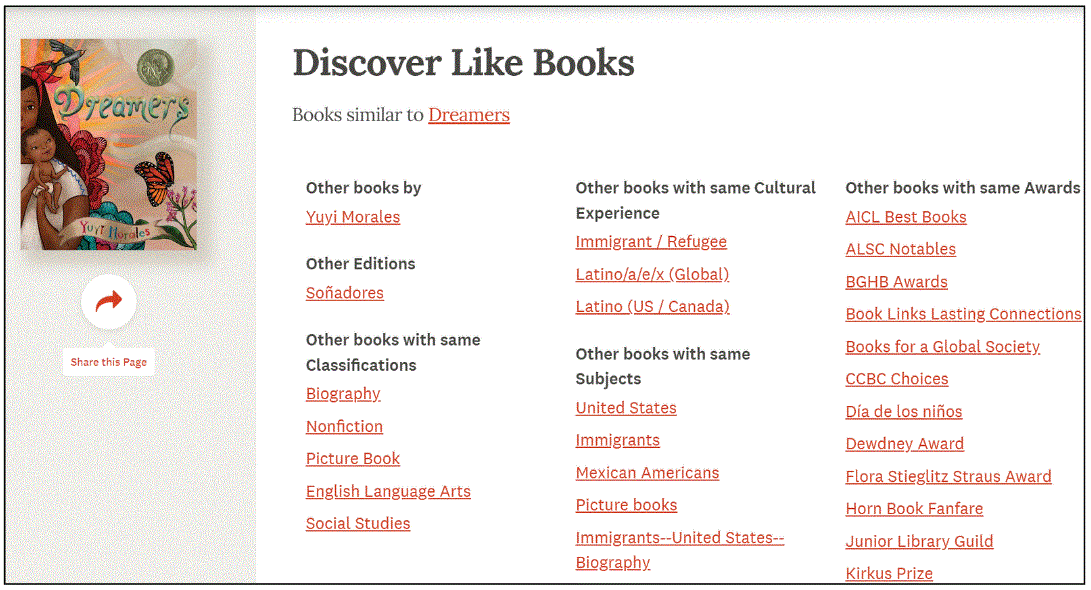
Now that students know how to search, model using the Discover Like Books feature. This can facilitate conversations about why they enjoyed the book. Do they want to explore more titles by that author, with the same cultural experience, or that are “similar to” the title?
Genre Studies
Use the “Browse” feature to search by a particular genre. Perhaps they’re interested in adventure stories, horror, or humor. Filters allow students to narrow their search.
Author Connections
Hear directly from the authors! Search for an author and explore the books they’ve written. Listen to or watch interviews from a variety of sources to gain insight into their creative processes.
Practice research skills
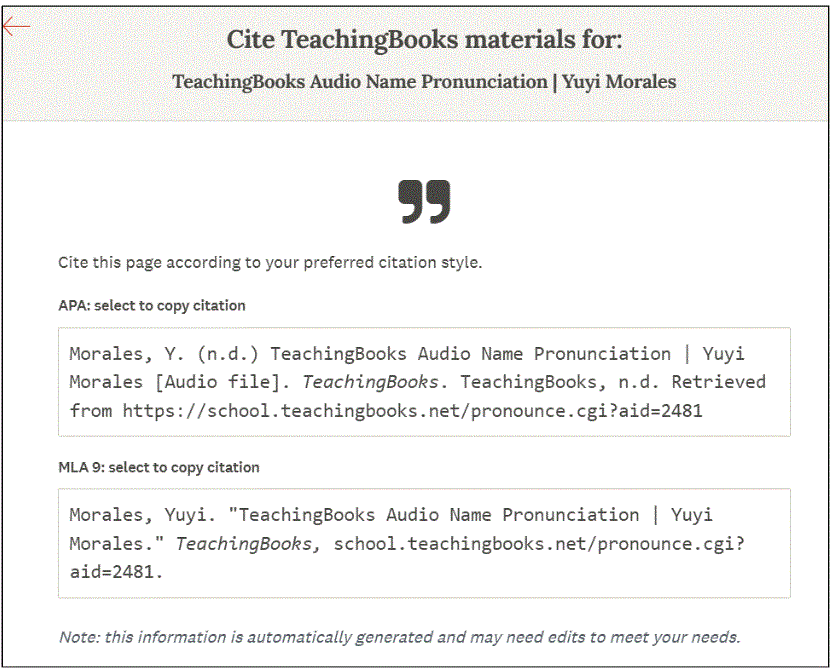
As students are learning more about authors, demonstrate how they can use the share arrow to locate APA and MLA citations. Students can add a citation to a presentation or paper.
Puzzles and games
Set up two versions of a puzzle on a smart board and have teams see who can solve it first. Create a list of titles by theme, topic, or genre then play the concentration game.
How are you sharing TeachingBooks with your readers?
What’s working for you?
We’d love to hear how you’re using TeachingBooks resources in your classrooms and libraries! Leave your ideas in a comment below.

Leave a Reply