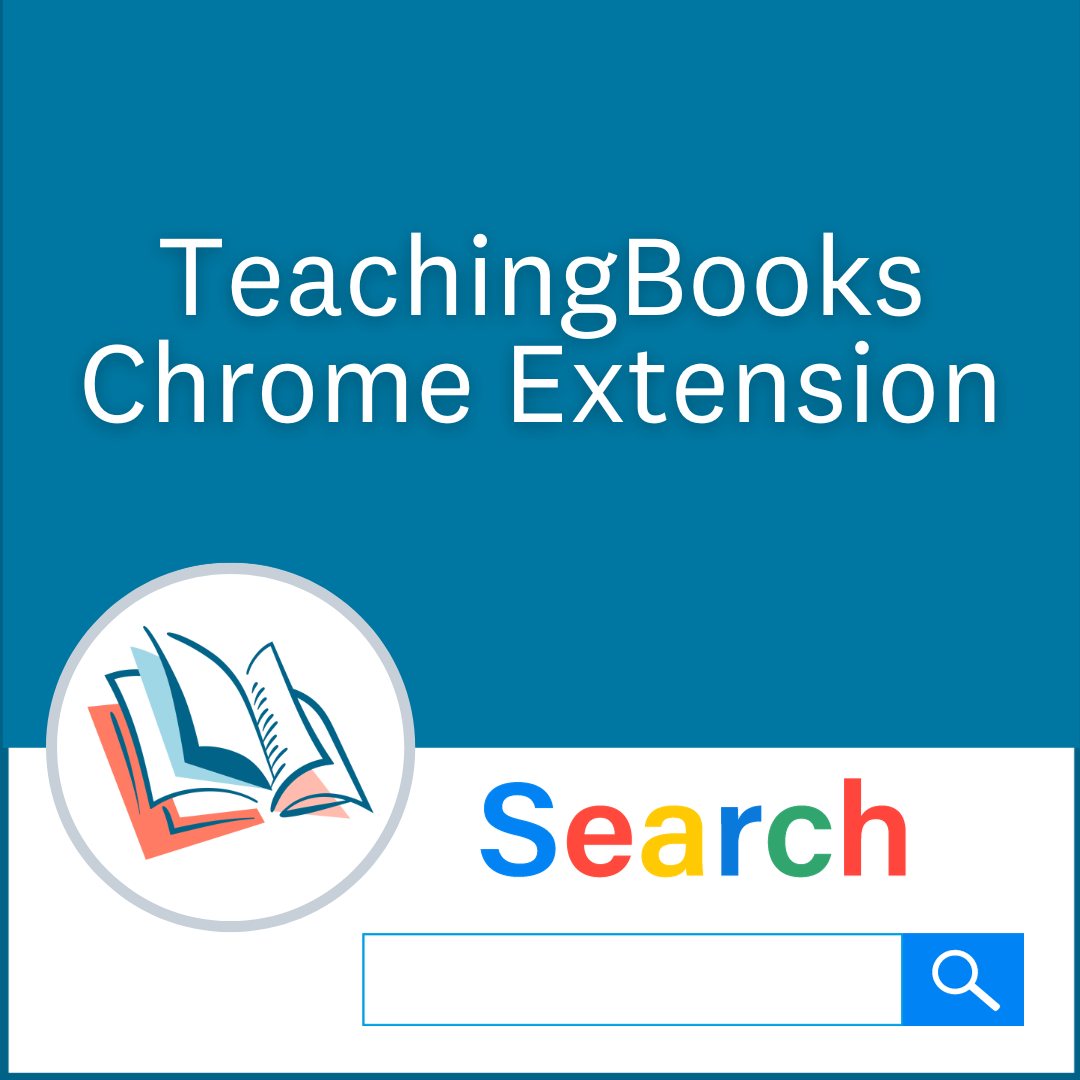
Display TeachingBooks resources directly in your Google searches! The TeachingBooks Chrome Extension easily brings you to relevant resources.
Did you know that you can automatically search TeachingBooks directly from Google? Add the TeachingBooks chrome extension to seamlessly display relevant search results from TeachingBooks alongside your Google searches.
With this powerful tool, users can Google relevant subjects, books, titles, authors, or awards and instantly produce TeachingBooks results in the upper right corner that include:
- Direct access to book and author resources
- Read-along audiobook performances
- Video book trailers, meet the author recordings, and more!
While you will still yield traditional search results, this enhanced feature allows students, teachers, and librarians to immediately access professionally vetted PreK–12 materials. Easily keep books at the forefront of your searches.
Here is a quick example:
In an English literature class doing a unit on Shakespeare, a student or teacher can type “Hamlet” into Google. Alongside the typical search results, notice the upper right-hand corner display. Students can easily click on the TeachingBooks result, and it will take them right into resources for that title. It’s like magic!
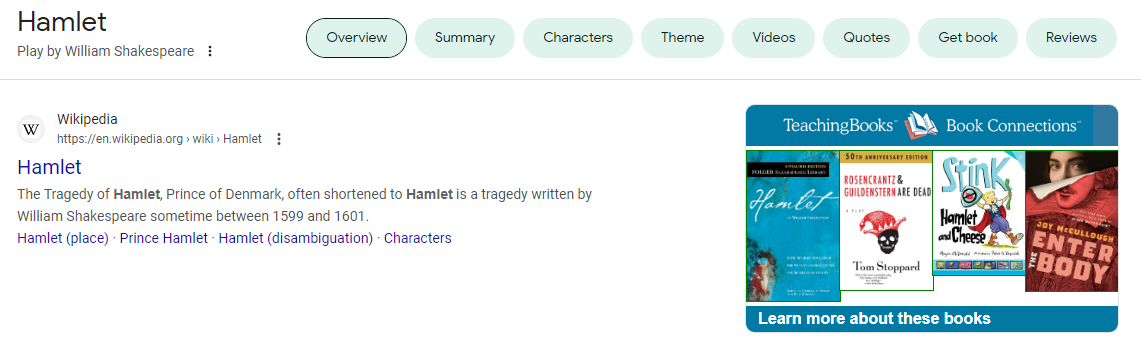
“This is an incredible time-saver and when this appears in your Google search results you won’t forget that we have access to these resources 🙂 It is also brilliant for identifying novels and picture books that match a subject/theme/issue that you are inquiring into in class.”
– Alison Hewett, Head of Library Services, Kristin School
Download the TeachingBooks Book Connections Chrome Extension. Questions? Contact us!
What’s working for you?
We’d love to hear how you’re using TeachingBooks resources in your classrooms and libraries! Leave your ideas in a comment below.

Leave a Reply